Download Free ZIP Software
Check out these sources for Free ZIP Software. ZIP is an archive file format that supports lossless data compression. A ZIP file may contain one or more files or directories that may have been compressed.
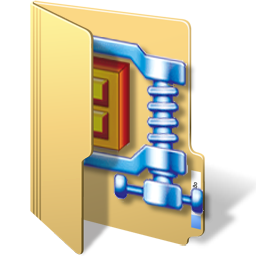 WinZip
WinZip
Ready to see what a game-changer WinZip is for your workflow? You’ll quickly see how easy it is to manage all your files. Not only will you zip & unzip but you can protect, manage and share your files in only a few clicks of the button. 21-day Free trial.
Most Popular File Compression Utility for Windows. Download WinZip Today. Guaranteed – Zip and UnZip your Files with Ease. Get WinZip Today – Download Now. Zip and UnZip.
Free WinZip Alternatives
Zipware
Zipware is a simple and free zip software for Microsoft Windows that supports all major archiving formats including the new RAR5 format. Zipware has been designed to be simple, fast and stable to handle both small and large archives with millions of files. Zipware also supports many Linux archive formats such as tar and gzip. Zipware is freeware for personal and commercial use!
- Extract: ZIP, ZIPX, 7Z, RAR, RAR5, ISO, VHD, GZIP, BZIP2, TAR, CPIO, XZ, DEB,DMG,RPM,XPI & more…
- Create: ZIP, 7-ZIP, EXE (create self-extracting and split/multi-volume archives)
- Create password-protected archives encrypted using AES-256 encryption.
- Convert any of the archive formats listed above to ZIP, 7z or EXE.
- Full drag and drop support with Windows Explorer.
- Perform all archiving functions from Windows Explorer using Zipware’s integrated context menu.
- Windows Explorer context menu that can scan any file using over 50 anti-virus products via VirusTotal.com.
- Explorer context menu that calculates & lists sizes of all folders in a directory. Also find & delete empty folders.
- Calculate MD5, SHA-1, SHA-256 and SHA-512 checksums for any file (also integrated into Explorer’s context menu).
- Password Manager for storing passwords and confidential information.
- Zipware’s program files are signed by a Verisign/Symantec digital certificate to prevent tampering after publication.
PeaZip Free ZIP Software
Free file archiver utility, open, extract RAR TAR ZIP archives. PeaZip is a free file archiver utility, based on Open Source technologies of 7-Zip, p7zip, Brotli, FreeArc, PAQ, Zstandard, and PEA projects.
A cross-platform, full-featured but user-friendly alternative to WinRar, WinZip and similar general purpose archive manager applications, open and extract 180+ archive formats: 001, 7Z, ACE(*), ARC, ARJ, BR, BZ2, CAB, DMG, GZ, ISO, LHA, PAQ, PEA, RAR, TAR, UDF, WIM, XZ, ZIP, ZIPX, ZST
Open Source file compression and encryption software
This software is released under Open Source LGPLv3 license, free for any use (private and professional), all PeaZip packages are secure downloads and do not contain advertising or harmful software.
Moreover portable packages, for Linux and Windows, do not need installation: simply extract and use the application.
7ZIP
7-Zip is a utility program to help you extract compressed files and create your own compressed files in several different formats. With these tools, you can easily send large quantities of information or open compressed files you receive without hassle.
Format options: This program can handle multiple compression formats. It can package files into 7z, ZIP, GZIP, BZIP2, and TAR formats, and it can unpack all those, in addition to ARJ, CAB, CHM, CPIO, DEB, DMG, and more.
This app is straightforward enough that novice users will have no trouble accessing its basic features. But for more advanced users, there are other options as well that make this program even better. These include the ability to create self-extracting 7z files and the option to add password protection to compressed files.
Free Express ZIP Software
Express Zip is one of the most stable, easy-to-use and comprehensive file archive and compression tools available. Create, manage and extract zipped files and folders. Reduce file space needed by zipping big files before sending them to family, friends, coworkers, and clients.
Express Zip Features
- Create new ZIP files quickly
- Open, unzip and extract popular archive formats including ZIP, RAR, CAB, TAR, 7Z, ISO, GZIP, MULTIDISK, ZIPX, LZH, ARJ, PKPASS and many more
- Manage ZIP files by editing or moving contents
- Encrypt ZIP files or open encrypted archives
- Email ZIP files in two easy clicks
- Convert archives to ZIP from other formats
- Burn archived files to CD/DVD for long term backup
- Right-click menu options to Compress or Extract directly from your file browser
- Split large ZIP files into smaller parts with multi-part split ZIP archives
- Easy drag and drop functionality
- Fit more files on a flash drive or external storage device
- Create a PAR2 recovery file to repair incomplete or corrupt archives
- Password protect ZIP files containing sensitive documents
Bandizip
Being able to archive your files is very important. For one thing, it reduces the size of your files. Storage space is incredibly important, so users should conserve as much as they can. Archiving and compressing is some of the ways that can be done. Another good thing archiving does is being able to distribute files easier. Since you’ll be archiving files, all you have to do is send one file instead of a hundred. There are popular file compression software out there that you can use such Winzip and Winrar, but Bandizip by Bandisoft is undoubtedly an alternative that can go toe-to-toe with them.
Main features
- Supported OS: Windows Vista/7/8/8.1/10 (32bit/64bit/ARM64)
- License: Advertising-supported software (free of charge) / Commercial software
- All-inclusive compression/decompression/browsing/editing Archiver
- Extraction for 30+ formats, including: RAR/RAR5/7Z/ZIP
- Compressing an archive with password and multi-volume
- Fast compression with multi-core
Main features (Paid Edition)
- Password Manager
- Repair Archive
- Password Recovery
- Image Preview in Archive
- Antimalware Scan on Archive
Compression
- Supported formats: ZIP, 7Z(lzma2), ZIPX(xz), EXE(sfx), TAR, TGZ, LZH(lh7), ISO(joliet), GZ and XZ
- ZIP file modification (add/delete/rename)
- Up to 6 times faster compression using multi-core
- Encrypted archive creation
- Supports AES256 encryption algorithm
- Supports compression of 4GB+ size files
- Unicode or MBCS filename for ZIP format
- Multi-volume archive creation of ZIP/7z format
Decompression
- Supported formats: 7Z, ACE, AES, ALZ, ARJ, BH, BIN, BZ, BZ2, CAB, Compound(MSI), EGG, GZ, IMG, ISO, ISZ, LHA, LZ, LZH, LZMA, PMA, RAR, RAR5, SFX(EXE), TAR, TBZ, TBZ2, TGZ, TLZ, TXZ, UDF, WIM, XPI, XZ, Z, ZIP, ZIPX, ZPAQ, ZSTD, BR, and NSIS
- Easy view of an archive’s file list
- Extraction of selected files only. Also supports drag & drop
- Availability of ZIP & RAR format archive comment
- One-step extraction of TGZ/TBZ formats
Various features
- File integrity check test to ensure whether an archive is damaged or not
- Supports Code-page change features
- Explorer shell menu integration
IZArc
IZArc is the best free file compression utility supporting many archive formats like: 7-ZIP, A, ARC, ARJ, B64, BH, BIN, BZ2, BZA, C2D, CAB, CDI, CPIO, DEB, ENC, GCA, GZ, GZA, HA, IMG, ISO, JAR, LHA, LIB, LZH, MDF, MBF, MIM, NRG, PAK, PDI, PK3, RAR, RPM, TAR, TAZ, TBZ, TGZ, TZ, UUE, WAR, XPI, XXE, YZ1, Z, ZIP, ZOO. With a modern easy-to-use interface, IZArc provides support for most compressed and encoded files, as well as access to many powerful features and tools. It allows you to drag and drop files from and to Windows Explorer, create and extract archives directly in Windows Explorer, create multiple archives spanning disks, creating self-extracting archives, repair damaged zip archives, converting from one archive type to another, view and write comments and many more. IZArc has also build-in multilanguage support.
With IZArc you can open CD image files like ISO, BIN, CDI, and NRG. It is also possible to convert such files from one type to another (BIN to ISO, NRG to ISO).
If you need to send large files to your colleagues, friends or customers who may not have an archiving tool you can easily create a self-extracting archive that can be extracted by a simple double click. IZArc can be configured to run your preferred Anti-Virus scanner when you open any archives. IZArc supports 256-bit AES encryption to secure your data. IZArc is integrated in Windows so you can perform all archiving operations by using right-click menus in Windows Explorer. If you have broken archives IZArc can help you to repair them with ease. IZArc is 100% virus-free.
Ashampoo Free Zip Software
Ashampoo ZIP Free bundles essential features like reading and writing of archives in a single free application.
General functions
- Beautiful graphical interface, very intuitive and easy to use.
- Full integration with Windows 7, 8 and 10, as well as Windows Server editions.
- Powerful integration with Windows Explorer Shell, both 32bit and 64bit.
- Supports creating and extracting ZIP, 7-ZIP, CAB, TAR (TAR, TAR.GZ, TAR.BZ2, TAR.XZ) and LHA formats.
- Supports extracting from over 30 different formats, including RAR, ZIPX, ARJ, ARC, ACE, MSI, NSIS, CHM, DMG, RPM, CPIO, VHD, XAR, LZMA, LZH, SquashFS, CramFS, Z, ZOO, WIM plus ISO (ISO9660 and UDF).
- Great support for all versions of RAR format, including the latest 5.x.
- Powerful AES encryption with 256-bit strength.
- The only utility that reads all types of encrypted ZIP archives (PKAES, WZAES, etc.)
- Virtually unlimited size of the archive, unlimited size of files inside the archive and an unlimited number of files inside archive when using ZIP and 7-ZIP formats.
- Integrated Preview that supports many different images, text and other file formats. Preview files without ever extracting them from the archive.
- Repair ZIP Tool – Repair broken ZIP files.
- SFX Wizard – Create powerful SFX – Self Extracting Archives.
- Write Multivolume ZIP – Split existing ZIP files into multiple volumes.
Hamster Zip Archiver 4
The fastest and most convenient archiver. A free ZIP program for compressing and opening ZIP, RAR, TAR, and 7Z files.
Full list of supported file types: apm, ar, a, lib, msi, cpio, elf, fat, tpz, ihex, macho, mbr, mslz, mub, ntfs, dll, sys, te, pmd, squashfs, scap, uefif, vhd, xar, xz, txz, chm, chi, chq, chw, hxs, hxi, hxr, hxq, hxw, lit, nsis, udf, odt, ods, epub, xpi
jZip
jZip is a free and easy to use compression software that is based on 7-Zip technology. With its fast compression engine, jZip is a powerful tool for unzipping Zip archives, creating Zip-compatible files and other archiving software. jZip’s interface is very simple, making it easy to create, open and extract many types of compressed files.
Free ZIP Software Features
- Create Zip compatible files
- Unzip any Zip file archives
- Supports other archive formats like TAR, GZip & RAR
- Improved compression ratio
- Fast compression engine
CAM UnZip
Zip and UnZip Files … Easy and Free!
Why use CAM UnZip?
- UnZip any ZIP files quickly and easily.
- List files in a ZIP file, extract all or selected files.
- View files in ZIP archives before extracting.
- Create new ZIP files and easily add/remove files.
- Optionally run setup after unzipping. Run downloaded ZIP file installers automatically.
- The command-line interface exposes all features and options so you can call it from batch files and other programs with complete control of the Zipping/Unzipping process.
- NEW! Portable install option to run from a USB Drive, DropBox, Google Drive, etc. without any changes to your system.
- NEW! Windows 10, 8, 7, Vista, 2000, XP Support.
- NEW! Encrypted password-protected ZIP file support.
- NEW! Command-line support for using with the Send To menu.
This is a shortlist and we probably missed a few. What did we miss and which ones are your favorites? Let us know


