19 Free Note-Taking Apps and Software
Check out these Free Note-Taking Apps available to everyone for free. Most smartphones come with a note-taking app but these take everything to a new level.
List of Free Note-Taking Apps
With all the inspiration out there on the web, you want to bookmark your favorite site designs, highlight a headline you love or dictate all those course ideas you had at 2am last night.
A5.gg
This simple web-based note-taking tool that lets you type text on a single webpage, then remembers it for later (until you clear your cache!).
Diigo
Bookmark and tag web pages, or highlight any part of a site and attach sticky notes. The free version is limited with ads and up to 500 bookmarks.
Bear
Possibly one of the best Free Note-Taking Apps for working in Markup on Apple devices. The Apple-only notes app Bear could easily be mistaken for a distraction-free writing app.
Evernote
Capture and share your ideas across any device. The free version includes the following list:
Take great notes
- Rich formatting with tables and attachments
- Collect web clippings and screenshots from any browser or device
- Record audio notes
- Create to-do lists with checkboxes
- Take notes with your stylus on mobile devices
- And highlight, annotate, or comment on images
Capture inspiration
- Attach PDFs, receipts, files, and documents
- Clip full pages, images, and text from the web
Be organized
- Search and find your notes fast
- Create notebooks and tags
- Sort and organize information by date, title, or tag
- Search for text inside images
Share with others
- Share a notebook with one or more people
- Set permissions for editing notes and notebooks
Google Keep
Quickly capture what’s on your mind and get a reminder later at the right place or time. Speak a voice memo on the go and have it automatically transcribed. When and where you need it.
Need to remember to pick up some groceries? Set a location-based reminder to pull up your grocery list right when you get to the store. Need to finish a to-do? Set a time-based reminder to make sure you never miss a thing.
SomNote
SomNote is a cloud-based note taking app with 100 MB of free cloud storage per account. SomNote users can draw sketches and graphs, use different themes and fonts, sync notes to any device, multi-colored folders, password protection, multiple view modes and quick keyword search.
SomNote is available on Android, iOS and web. Cost is free for basic membership.
Boostnote
Best note taking app for taking notes as a programmer. Boostnote is a free, open source note taking app made for programmers. What makes it special for programmers? When you create a new note, you choose either Markdown note, used for creating any kind of text document, or snippet note, which simply gives you a text editor for code.
Atom
Atom is an open source text editor which allows users to edit across different platforms. It is available on the OS X, Windows and Linux operating systems.
Although mostly suited for developers when writing code, Atom also includes other features which make it a useful text editor as well. This includes real-time collaboration and smart autocompletion features, useful for users working in teams. Atom is available for free download.
Put articles and videos (or pretty much anything) into Pocket. Save directly from your browser or apps like Twitter, Flipboard and Pulse.
Microsoft OneNote
Best free note-taking app. Microsoft OneNote is a full featured note-taking app that can do more than just about any other, save for Evernote. The two square up rather equally, though they couldn’t be more different in their look and feel. While Evernote looks squarely like standard business software, Microsoft OneNote mimics paper. When you create a new note, you can click anywhere on the page and add content to that spot, just as if you were working with paper, rather than be tied to the linear movement of the cursor.
OneNote is free to use, with no feature limitations in the free version. Syncing occurs via Microsoft OneDrive, and non-paying members are capped at 5GB (though you can earn additional space through some promotions and purchases). Microsoft OneNote is perhaps the best free note-taking app you can find. It’s easy to learn to use too.
Milanote
Best web based note-taking app for designers and visual thinkers. If you think in images rather than words, your note taking app should still give you tools to express yourself. Milanote caters directly to designers and other visual thinkers but it’s not for sketching. It’s more of a pasteboard or pinboard. There are premium options so the free version is very limited.
Paper
Best note taking app for sketching notes on iPhone and iPad. Paper by FiftyThree is a drawing and note taking app for iPad and iPhone. You can use it to create all kinds of notes with your fingertips or a stylus, whether a sketch, annotated image, or handwritten text. Beautifully designed with a minimalist bent, Paper incorporates animations that make it inviting and fun to use. It has some tools for organizing your notes, too, such as the ability to group them into notebooks and share them. The Paper app also lets you choose different pen types and colors.
Quip
Another favorite for Free Note-Taking Apps, especially for collaborating on documents and spreadsheets. Quip isn’t a typical note-taking app. Rather, it’s more like a word processing and spreadsheet application with collaboration, though once you get rolling with Quip, you’ll likely find it’s the place you want to store more general notes, too. This online app lets you work with others on notes, documents, and spreadsheets while discussing the work in the same place.
Dropbox Paper
Dropbox Paper is a collaboration workspace software launched by Dropbox in 2015. It not only offers note-taking features but also provides users with task management tools to edit documents in real time, assign to-do lists to team members and more.
Users are able to add video, sound, and photos to documents and Dropbox Paper’s automation tool can easily transform word documents into a presentation format. It is available on Windows and Mac and also has a mobile app for Android and iOS. Dropbox Paper is available for free.
Simplenote
Best note taking app for distraction-free note taking. If you’re in the market for a distraction-free app for taking notes, Simplenote is the first one you should consider. True to its name, Simplenote gives you a clutter-free space for creating and editing notes. It’s a no-frills experience. You get little more than an unlimited number of blank white pages for making plain text notes.
Squid
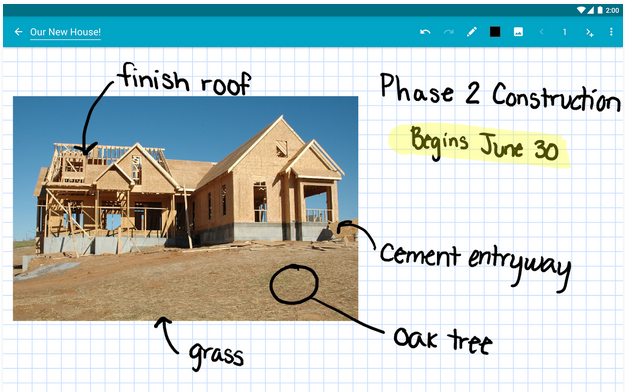
Best note taking app for handwriting on Android and Chromebook. Squid (also known as Squidnotes and formerly called Papyrus) is a note-taking app that supports handwriting and sketching for Android tablets and some Chromebooks. The app was designed to have low latency, meaning as soon as your stylus or finger drags across the screen, the mark in the app should show up immediately, with little to no delay. You can also upgrade from the free version to the premium for only $10/yr.
ColorNote
is an all-around organizational app boasting a calendar, to-do list, and noticeboard.
ColorNote provides users with color-coded notes, cloud backup, locked notes, shared notes, notes archive, and auto link. ColorNote is available on Android and Amazon (desktop) Cost: Free.
Zoho Notebook
Best free and uncluttered note taking app. Zoho Notebook is one of the best free note-taking apps you can find. It has a healthy array of features and is available on all major platforms (although as of this writing, the Windows version isn’t freely downloadable; and you have to request a copy from Zoho).
Notability
Creative Note Taking for the Apple Fan. For the Apple fanboy or fangirl who loves to write by hand, draw, sketch or doodle, Notability is a must-have notes app for its incredible suite of advanced note-taking tools. Combine your handwritten or drawn work with typed text, photos, and videos and zoom in anywhere on your note when you need a closer look.
Notes
Basic, Minimal and Possibly All You Need As an Apple User. Apple’s very own Notes app is uncomplicated and super intuitive to use, yet still just as powerful as you need it to be for all your note-taking needs. The app’s features include just the minimum essentials and all the notes you create within the app are neatly organized in the left sidebar. Although you can’t organize your notes with hashtags, notebooks or categories, you can easily search through them by using the handy search field at the top to help you quickly find whatever you need.
Did we miss any of your favorite Free Note-Taking Apps? Send us a message with a link on our contact us page. We would love to hear from you.

