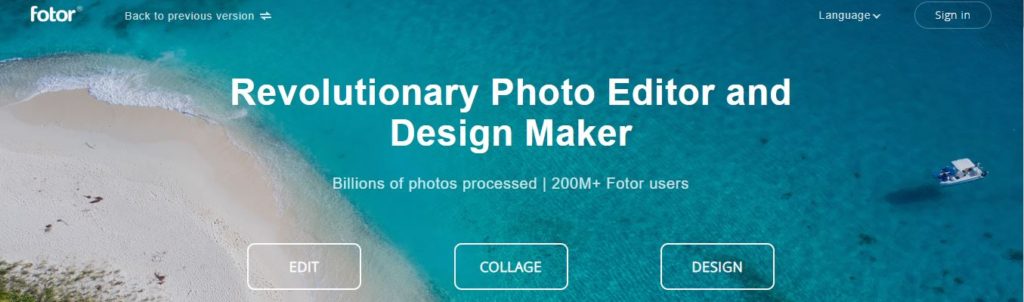Free Social Media Graphics Tools
Use these 12 Free Social Media Graphics Tools to totally bypass using a full graphics program like Photoshop. Creating social media graphics for blog headers and Instagram quote cards helps your content get shared.
12 Free Social Media Graphics Tools
Check out these easy to use FREE Social Media Graphics Tools, Websites, and Apps.
Make Your Own Social Media Graphics for Free with Adobe Spark. You create graphics that get your word out in an exciting way so you can ramp up your social media design for even more engagement. Check out Adobe Spark’s appealing templates, and start designing.
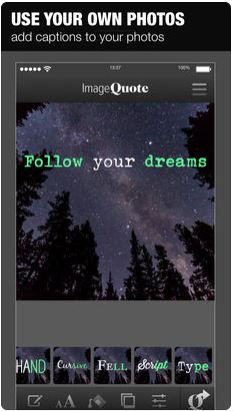
iPhone app for adding text captions to photos for Instagram.
Use professionally designed layouts or create your own. Canva’s library is home to hundreds of professional designed social media layouts created by our team of awesome designers. From cover images for Facebook to a graphic for Twitter or Pinterest, Canva has all of your social media design needs covered.
An app for adding beautiful text and artwork to your photos.
Photo editing at its finest with Fotor. There is all you need to create excellent social media graphics without moving from one location to another. Everything in one place, from improving to storing in the cloud. This way, you have access to your designs anywhere. From photo editing, to photo effect and portrait retouching, it is all possible with Fotor. Available are also thousands of remarkable templates for any social media platform. Best free online photo editor, collage maker, and designer!
Type a quote or phrase, then watch it immediately turn into a dozen different graphics you can use on social media.
Pablo is free from Buffer. Choose from over 600,000 images and create beautiful social media images in seconds. Pablo’s keyword search is fast and precise, so you can pick the perfect image for your post. From there, choose from one of three sizes, each fitted specifically for Pinterest, Instagram, or Facebook/Twitter.
Desynger produces graphics on par with Canva’s quality even from your phone. Start with a template for the social media network of your choosing, or start from scratch. From there, build your design with Desygner’s library of royalty-free images and design elements such as shapes and icons. You can even create your own collection of brand assets, readily stored with Desynger’s other design assets.
If you look at your social media feed—be it Twitter, Facebook, Pinterest, or Instagram—most branded image posts involve a striking graphic overlaid with well-designed text. Snappa goes all-in for this design, building its app around making vibrant, polished share images as quickly and easily as possible
Gravit Designer includes many of the classic graphic design functions of tools like Photoshop, Sketch, and GIMP— such as layers, drawing tools, grouping, shapes, text, effects, and more, with a much more simplified, easy-to-learn interface.
Pixlr.com has free vector editing, free fonts, and free graphics. With the Pixlr mobile app, you can edit images on the go with an impressive 2 million+ combinations of Free effects, filters and overlays to get creative, PIXLR turns every mobile device into a complete mobile photo editing tool that works best for simple tweaks right up to the more creative edits. Now you can edit your photos from wherever you are.
Landscape is a powerful image resizing tool designed to help social media marketers, content creators, and business owners develop a standout presence in an increasingly visual social world. This tool offers social media professionals an efficient way to produce multiple image sizes optimized for social media profiles, messages, and campaigns – ultimately giving them more time to focus on what matters most: fostering engagement and authentic conversations through social media.
What are your favorite Free Social Media Graphics Tools? If it isn’t listed above, send us a message on our contact page and we can add it.