Free Typing Software
There is a lot of free typing software to choose from. Here is a list of 23 options. Learn to type, type fast, and efficiently with little errors. Take your time checking out the list. Some are downloads, some are online, some include games, etc… Find the one that is right for you.
Big List of Free Typing Software
Rapid Typing Tutor
RapidTyping is a convenient and easy-to-use keyboard trainer that will help you improve your typing speed and reduce typos. With its lessons organized for various student levels, RapidTyping will teach you to touch typing or enhance existing skills.
Typing tutor free typing software can be used both in the classroom under the guidance of the teacher, as well as for self-study. Available export the training statistics in the different formats and create your own training courses.
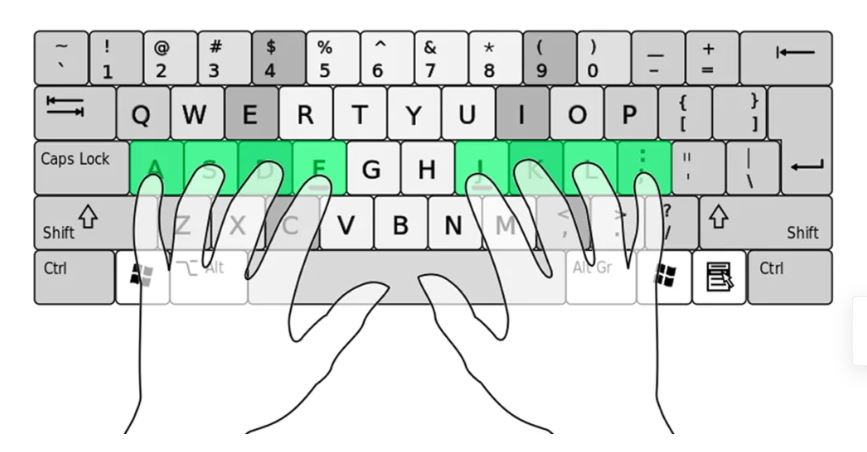
KeyBlaze Free Typing Tutor
Learn to Touch Type, Complete with Typing Games. The easiest typing tutor software available today for anyone to quickly learn speed typing, 10-key and touch typing. Perfect for people of all skill levels. Improve and test your typing speed and accuracy. Learn to type effectively and efficiently in no time. Improve your typing to improve your resumé.
Touch Typing Tutor Features:
- Typing lessons for home keys, neighbor keys, capitalization, punctuation, numbers and more
- Practice exercises include drills, prose, poems and more
- Typing games are included, a fun way to improving typing skills
- Dictation audio exercises for transcription practice
- Initial skills test to determine your current level
- Test typing skills at various interval durations
- Calculates net and gross words per minute WPM
- Keyboard highlighting shows correct finger placement
- Identify troublesome words & characters needing more practice
- Import custom lessons, drills, and speed tests
- Set personal words per minute speed goals
- Printable course completion certificates
- 10 key number pad lessons
- Quick and easy operation
Speed Typing Online
SpeedTypingOnline emerged from the frustration of being unable to find a free online typing test containing all of the necessary features believed to be basic requirements for any typing test. These features can broken down into three main categories:
- A natural and polished system for text entry
- Correct and extensive performance statistics
- A fair amount of customization (ie. text to type, length of round)
The intent is that SpeedTypingOnline fulfills all three of these categories to the greatest degree possible. Additional features and extras will continue to be added in the near future so be sure to check back often!
Typing Bolt
Typing Bolt is a free online typing tutor that helps you learn touch typing with the help of Bolt AI. Bolt AI is what powers our website and it is the same reason Typing Bolt is so special. Bolt is an Artificial Intelligent engine which studies typing patterns and tracks user levels using multiple unique algorithms. Using this engine typing bolt could provide a customized typing course for each user.
After you reach the professional level you will be eligible to download a certificate of achievement from your personal profile page. You can show this certificate to employers or customers. This will certify that you care about your skills and that you are a disciplined person. Go ahead, practice and download your certificate of touch typing
Typing.com – Free Typing Software
Free Typing Software for Students. Free for Teachers. Free for Everyone.
Engaging Curriculum
Students learn valuable technology fundamentals – designed by experts for students of every skill level.
Gamified Learning
Engage students with fun typing games, interactive lessons, and achievements.
Make it Your Own
Enhance learning by creating your own lessons for cross-curricular reinforcement.
Multilingual Content and Instruction
Instructions and lessons available in Spanish or English – you choose!
Teachers and Administrators, Get Started Today
Grade, track, and report on students’ progress in real-time. Unlimited students, unlimited classes, unlimited teachers, unlimited schools. Typing.com’s teacher portal is FREE!
TypingClub
TypingClub is the most effective way to learn how to type for free.
It is web-based and highly effective. TypingClub is (and will always be) free for both individuals and schools. There is an optional paid school edition.
Touch Typing Study
Touch Typing Study is a free, user-friendly learning website that is designed to help you learn, practice and improve your typing speed and accuracy.
Key Hero
Key Hero is a free typing test but it’s also really good if you want to learn touch typing or other techniques to type faster. There are a couple of layouts you can choose from if you are not happy with the default qwerty keyboard layout.
N-Type – Free Typing Software
N-Type is a well-rounded free typing tutor for all levels that brings the news to your fingertips every day, making learning to type less of a chore and more informative. In addition, N-Type maps your progress over time so you can see how you’ve improved!
Klavaro Touch Typing Tutor
Klavaro is a libre software that intends to be keyboard and language independent, saving memory, time and money.
Keyboard layout editor: Configure the position of keys and save as a text-file. If your keyboard is missing, you can create it. Let us know about any new layouts you create.
Basic course: Memorize the position of the keys on the keyboard. Independent from the keyboard layout, by the generation of random character sequences to be repeated by the user.
Adaptability exercises: Practice using the whole keyboard by inputting a random string of designated keys. Develops the capacity to adapt your typing skills to any kind of strange words that may appear in some texts.
Speed exercises: Achieved when typed in a well-known environment or language. Even if your language isn’t supported by the application, you still can indicate texts in any language to include the words contained therein.
Fluidness exercises: Type complete paragraphs, with good sense sentences. Spelling errors must be corrected before proceeding. Special attention is given to the rhythm, aiming to be as uniform as possible. Load any text files, independent of language.
Progress charts: At the completion of each exercise, some characteristics of your performance are saved and can be shown graphically. Thus, you can easily observe your learning progress (or regression).
Kiran’s Typing Tutor
Kiran’s Typing Tutor 1.0 is packaged and written for Microsoft Windows operating system, which lets you learn Touch Typing and improve typing skills and speed in a very easy way in the shortest possible time.
It has advanced features like Typing Lessons, Typing Practice, Typing Tests, Numeric Typing, Kids Typing, Typing Games, Statistical graphs, Finger preview, and Key preview.
Stamina
Amusing, yet multifunctional touch-typing tutor with support for several layouts: QWERTY (US, UK, …), Dvorak, AZERTY etc.. The program is perfect for a novice as well as advanced users.
Only in Stamina Typing Tutor besides the traditional finger positioning on the keyboard are you offered an alternative method (to reduce hand stress)!
After having gone through the fire, water, and the course, you will be able to swiftly type away long emails (spam!), efficiently misbehave in chat rooms, ICQ and so on without ever looking at the keyboard. The benefits are obvious!
TIPP10
TIPP10 is a free 10-finger touch typing tutor. You can use TIPP10 directly in your browser or you can download the software version for Windows, Mac OS and Linux. TIPP10 is easy to use and features a clear user interface. Beginners and even children will find their way around right away so they can start practicing without a hitch. You will be able to learn touch typing quickly and efficiently with the program’s intelligent practice lessons, useful support functions and an extensive progress tracker. You can also play a typing game and expand the program with open lessons or make your own to meet your specific needs.
Typing.io
Typing.io is a free typing tutor/trainer for programmers. Typing.io’s lessons are based on open source code, allow you to practice typing the key sequences that appear in real code.
Ratatype
Type faster. Learn to type faster for free with Ratatype typing tutor. Take their typing lessons for free.
Typing Master
Type Faster, Train Your Typing. Double your typing speed. Learn keyboarding in a fun way. Test your wpm speed and accuracy. Play top-notch typing games. Premium version available.
ZenTypist
Free Typing Trainer that rewards accuracy, not speed. The only way to type fast is to type accurately. However, most of the typing tutors out there reward you for hitting keys more often, and not so much for hitting the right ones. In ZenTypist, however, they do not distract you with the irrelevant information about your fast you are, and show you just your accuracy score, thus motivating you to type accurately.
Animal Typing Lite
Animal Typing is a simple and funny way to learn touch typing for all ages. In Animal Typing, the animal you get depends on your typing skills. The faster you type, the faster is your animal (snail, rabbit, horse, etc.). However, be careful, Animal Typing also greatly rewards your accuracy. So, avoid the typos and get the cheetah!
Typing Fingers LT
Step 1 – LEARN: Learn to type accurately without looking at the keyboard with 32 interactive lessons and fun games in 7 different languages. A competent tutor with voice over will guide you in your pursuit of acquiring excellent touch typing skills.
Step 2 – PLAY: Practice your skills with fun useful sessions. Polish your skills in 3 different playing modes with beautiful colored keyboards and speed control mechanism.
Step 3 – TEST: Test your typing skills in numerous typing tests which measures a number of characters per minute. After passing the final test, receive a wonderful diploma in your name and enjoy being a typing pro.
Max Type Pro
Learn to type and increase your typing speed in a quick and effective way! The free multifunctional typing tutor has special features which allow you to test and develop your typing skills from the basic level to a professional one in minimal time. Innovative features: 6 different typing modes, visualized statistics, daily and weekly reports, advanced recommendations system, learning time control system, built-in exercise library, personalized exercises and automatic suggestion of best typing mode! Only in MaxType PRO you will have unique possibility to replay the record-file of your own typing! US\UK QWERTY, DVORAK, AZERTY, GERMAN, RUSSIAN keyboard layouts support. Interface languages: English, Russian, German, French.
Typing Trainer
Typing Trainer – 100% Free Online Tutor for Everyone. Typing Trainer is a web course that teaches you the efficient touch-type method for free. As a result, you can double your typing speed and eventually type as fluently as you speak.
With our step-by-step approach, you will learn the core keyboarding skills on the web in just four hours – after that, you’re ready to use your new skill in everyday work. There’s also over five hours of additional material covering speed building, numbers, symbols and more.
Sonma Typing Expert for Windows
Sonma Typing Expert is an excellent app for English and Hindi speakers interested in improving their fluency and typing speed across these languages. While using a different set of alphabets, it can be hard for bilingual typists to write accurately and quickly in both languages. Whether you’re fluent in writing and speaking these languages or not, Sonma Typing Expert helps you improve within a short period of time. Unlike TypingMaster, Typing Test and similar programs, this one focuses on both English and Hindi languages.
Google Input Tool
Google IME is a set of typing tools by Google for 22 languages, including Amharic, Arabic, Bengali, Chinese, Greek, Gujarati, Hindi, Japanese, Kannada, Malayalam, Marathi, Nepali, Persian, Punjabi, Russian, Sanskrit, Serbian, Tamil, Telugu, Tigrinya, and Urdu.
Google Input Tools remembers your corrections and maintains a custom dictionary for new or uncommon words and names.

