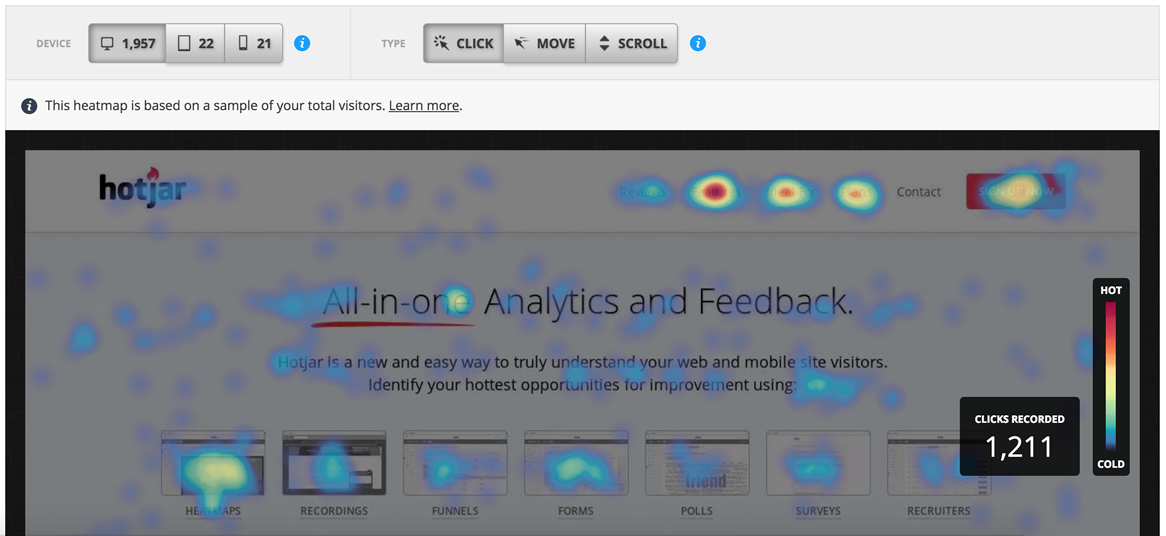Free Website Heatmap Tools
Paid and Free Heatmap Website Tools show a graphical representation of data. This data is represented by a system of color-coding to represent the variance of value. The color-coding used in this data goes from the warm-to-cool color spectrum. Thus, named the heatmap.
These maps are used for a visual analytics display. The most common use of these heatmaps is to show how users interact with your website. Website Heatmaps can provide data from an individual button on a webpage to the overall interaction on a website.
10 Free Website Heatmapping Tools
Smartlook
Click heatmaps show you where people clicked. Sometimes the results can be drastically different from what you expected. You can see people clicking on a lot of elements that aren’t clickable. Like a free shipping icon. This tells you that people want to know if there’s any catch to your offer of free shipping.
Move heatmaps show you where people move their mouse. That can indicate hesitation. Sometimes people hover around elements that might be confusing. Like a clunky line of text.
Scroll heatmaps let you put endless debates about long vs short pages to rest. You need just one thing. Look at how many users have seen a specific part of a page. That information gives you a huge advantage. Instead of basing your arguments on gut instinct, you can base it on very concrete data.
Heatmap.me
Heatmap.me breaks down Big Data to provide the data that make sense to you, to track in real-time the performance of your site. Plus, the interface is 100% interactive and allows you to browse your pages even when the heatmap overlay is displayed, so you can investigate further or “replay” the navigation of your users.
ClickHeat – Free Website Heatmap Tool
ClickHeat is a visual heatmap of clicks on an HTML page, showing hot and cold click zones. ClickHeat is an OpenSource software, released under GPL license, and free of charge. You may know it as LabsMedia’s ClickHeat, that’s the very same software, (look for the credits in the files!). So after 3 years of sleep, they decided to launch it again, through the powerful Github community.
Hotjar
Visualize behavior – Understand what users want, care about and do on your site by visually representing their clicks, taps and scrolling behavior – which are the strongest indicators of visitor motivation and desire.
- Click Heatmaps
- Move Heatmaps
- Scroll Heatmaps
- Download and share Heatmaps
- Heatmaps split by device type
Heatmap for WP
Heatmap for WP provides realtime analytics and mouse tracking that helps site editors understand in seconds which are their best performing contents. Heatmap for WP is used to optimize the traffic flow on websites and significantly reduce exit rates.
Heatmapper
Heatmapper is a freely available web server that allows users to interactively visualize their data in the form of heat maps through an easy-to-use graphical interface. Heatmapper is a versatile tool that allows users to easily create a wide variety of heat maps for many different data types and applications. Heatmapper allows users to generate, cluster and visualize:
- expression-based heat maps from transcriptomic, proteomic and metabolomic experiments
- pairwise distance maps
- correlation maps
- image overlay heat maps
- latitude and longitude heat maps and
- geopolitical (choropleth) heat maps.
Maptive Free Heatmap Tool
Heat maps are a hot topic when it comes to superior data visualization. A geographic heat map generator can transform otherwise unwieldy data sets into a clear picture that quickly allows you to identify points of density and their more barren counterparts.
Displayr
Create your heatmap for free! The only tool you will ever need for stunning heatmaps. Visualize the insight. Displayr has a range of options for you to quickly create your free heatmap.
Mouseflow
Spot trends in the activities that matter. Mouseflow provides heatmaps to anonymously summarize where people click/touch, move the mouse, scroll, pay attention, and are located. It shows key behaviors in a simple, easy-to-read format. This makes it easy to uncover what works – and what doesn’t. And, it supports custom date ranges, mobile and responsive layouts, and A/B or split tests.
PTEngine
Get faster, smarter conversions by seeing how users interact with your site, Ptengine enables you to visualize each users’ needs and accurately test your marketing hypothesis.
For more SEO tools visit our Ultimate List of SEO Tools
What did we miss? We could love to hear from you. Send us comments and suggestions.